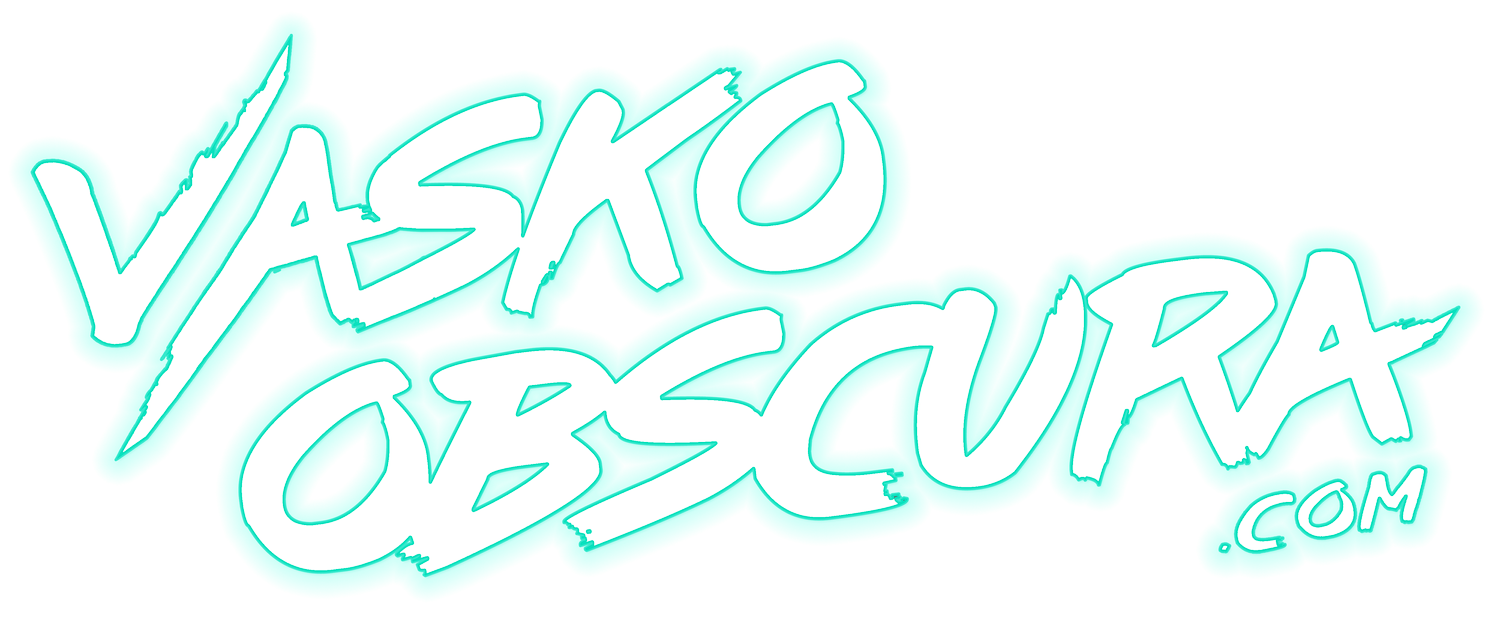LIGHTING HACK - HOW TO MAKE CINEMATIC LENS FLARES
Welcome back to the channel. I hope you are all having amazing creative days. In today’s video I’m going to show you how to create a beautiful cinematic lens flares with a Tiffen Pro Mist filter. It’s a really easy way to create a cinematic feel in your video and it also works with photography as well but becomes a little tricky when using studio strobes.
There are a few easy steps to creating lens flares in your video. It’s not totally necessary but you get best results if you use some sort of filter that creates a halation effect. The halation of the filter creates a fuller lens flare instead of a streak. But that’s all up to personal preference. You are the art director of your videos.
The second thing you need to do is add some good old fashion skin oil. Just smear your fingers on the front of the filter and streak it up. The more skin oil you add the more pronounced the flare will look. For a nice even realistic looking flare make sure to smear all your streaks in the same direction. And the final step is to add a light source just outside of the cameras field of view. The light will hit the oils on the front of the filter and diffract into the lens creating the effect. After you’re done you can put the filter back in the case for later or you can clean it with a little soap and water.
Enjoy this easy technique and have fun creating your cinematic footage.
▶ EQUIPMENT USED
Canon EOS R - https://amzn.to/3troRPY
Canon EF-S 10-18mm IS STM - https://amzn.to/3aeWFbq
Tiffen Pro Mist 1/8 - https://amzn.to/3uYDXMs
JJC EF-RF Adapter - https://amzn.to/3fv09Jn
Godox VL300 - https://amzn.to/2SCUEQQ
Godox SL-60W - https://amzn.to/3xNwMJp
Neewer 36” Softbox - https://amzn.to/3snYqZS
Comica CVM-WM200 LAV Mics - https://amzn.to/32glbEA
Tripod - https://amzn.to/32mjpBX
Neewer Heavy Duty Tripod Dolly - https://amzn.to/2WjCeWo
Cybeart Gaming Chair - https://youtu.be/SH1gnkCRpHE