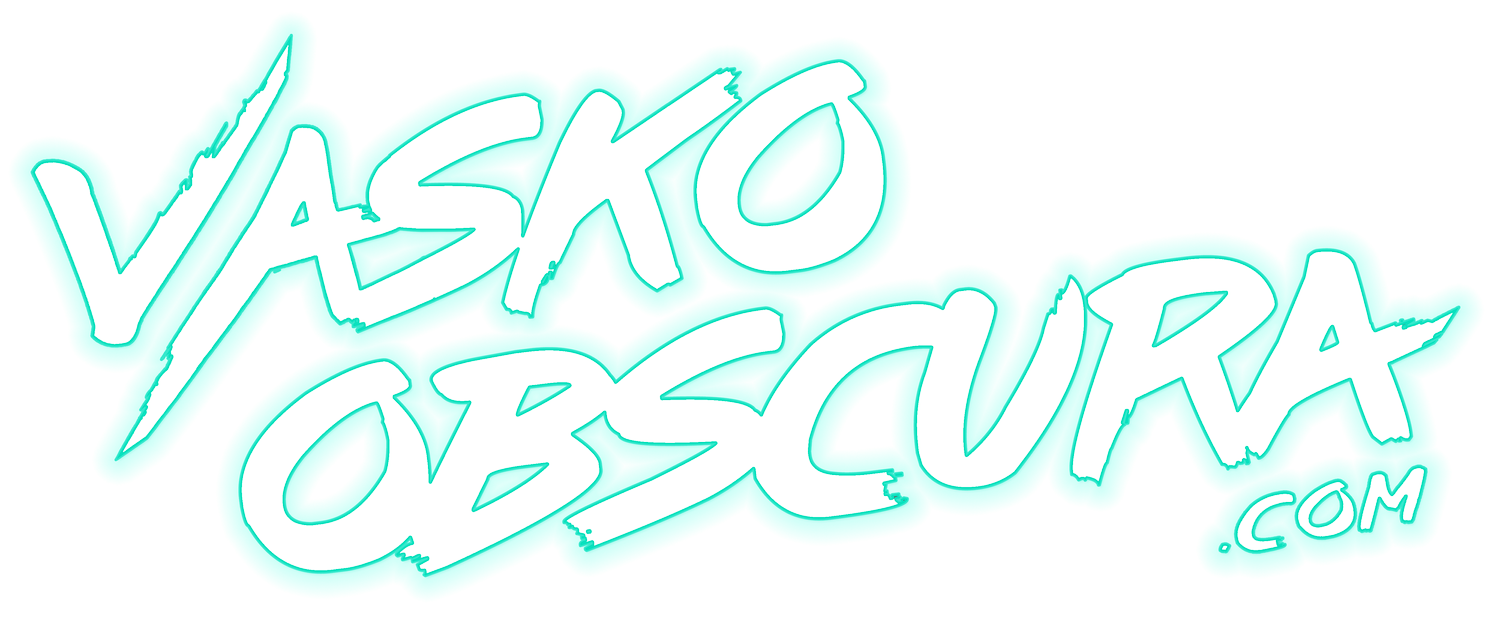LEARN TO SET UP ANY LAV MIC
If you want to buy a wireless lav mic but are a little unsure on how to set them up with your camera or you just want to know how to get the best sounding audio out of your lav mic then this is the video for you. In this video I will go over wireless lav basics and then give you a step by step breakdown on how to set up your lav mics with any camera system as well has what camera menu setting you need to change to get the best sounding audio. In this video I’m using a Canon EOS R7 but if you are using a different camera system the same process can be applied to your camera’s menu. When it comes to camera audio settings most menus have the same settings. By the time you finish watching this video you’ll have a good understanding on how to set up your wireless mics like a pro.
Comica CVM-WM200 LAV Mics - https://amzn.to/32glbEA
Sennheiser AVX ME2 LAV - https://amzn.to/2T2kj5D
MAONO Ultra-Compact Wireless Lavalier Mic with Charging Case https://amzn.to/3LL7JR0
STEPS TO SETTING UP YOUR WIRELESS LAV MIC WITH YOUR MIRRORLESS CAMERA
Make sure your batteries are charged. If batteries are low you might hear some chop and if they are dead well you won’t hear anything.
Plug your receiver into the camera/recorder. Place your transmitter/mic where they need to be and lastly plug headphones into your camera/recorder so you can monitor the audio.
Pair your transmitter with your receiver. As mentioned in the video refer to your mic’s instruction manual on how to do that if you don’t know how.
If you want to adjust the gain on your mic now is the time to do it. Ideally you want your gain to be set so that you hear what you want to hear in your final recording without background noise.
Open your camera’s audio menu and set your audio recording to manual.
Adjust your recording level so that your audio peaks between -12 and -6 dB
When everything sounds good in your headphones you are good to go.
* Remember that it is better to record a little quieter with less background noise then to record louder and get background noise. You can always boost the clean audio in your video editing program after.
* If you move your mic closer or farther from the audio source (Mouth) then you’ll have to readjust the recording levels in your camera to compensate.