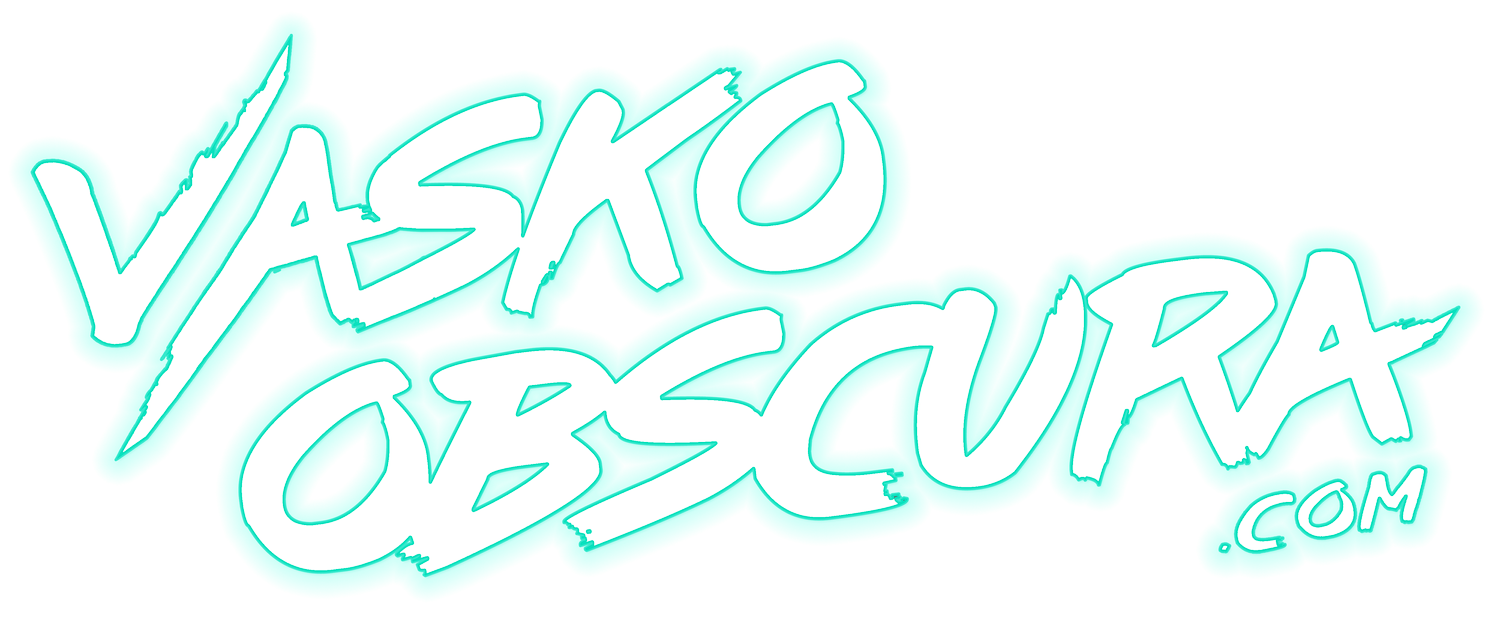How to Update Firmware on Any Canon Mirrorless Camera
If you’re looking to update the firmware on your Canon camera, this step-by-step guide will walk you through two reliable methods that work with most Canon mirrorless cameras, including the EOS R5 Mark II, EOS R50, EOS R7, EOS R1, and the original Canon EOS R. Keeping your camera’s firmware up to date is essential for unlocking new features, fixing bugs, and improving overall performance. Whether you’re a beginner or an experienced shooter, updating your Canon camera’s firmware is easier than you think.
Method 1: Update Canon Firmware Using an SD Card
✅ In this tutorial, you'll learn how to manually update your Canon camera firmware using an SD card. This method is widely compatible across Canon’s mirrorless camera lineup and works even if you're not connected to Wi-Fi or the internet.
Method 2: Update Firmware with Canon Camera Connect App
📱 We also cover how to update Canon firmware wirelessly using the Canon Camera Connect app. This is a convenient option for users who prefer a wireless setup via smartphone or tablet. Perfect for quick updates on the go.
Both methods are simple, effective, and designed to work across Canon’s modern camera systems.
Canon Webpage: https://www.usa.canon.com/
🚀 EQUIPMENT USED TO MAKE THIS VIDEO
Canon EOS R5 - https://amzn.to/3snWNve
Canon EOS R5 Mark II - https://amzn.to/46UH9NX
iPhone 16 Pro Max - https://amzn.to/3PF6TpN
Canon RF 15-35mm f2.8 L IS USM - https://amzn.to/32fkIma
Sennheiser AVX MKE2 LAV - https://amzn.to/3x6VtTk
Maono T5 Mic - https://amzn.to/4hKRNeM