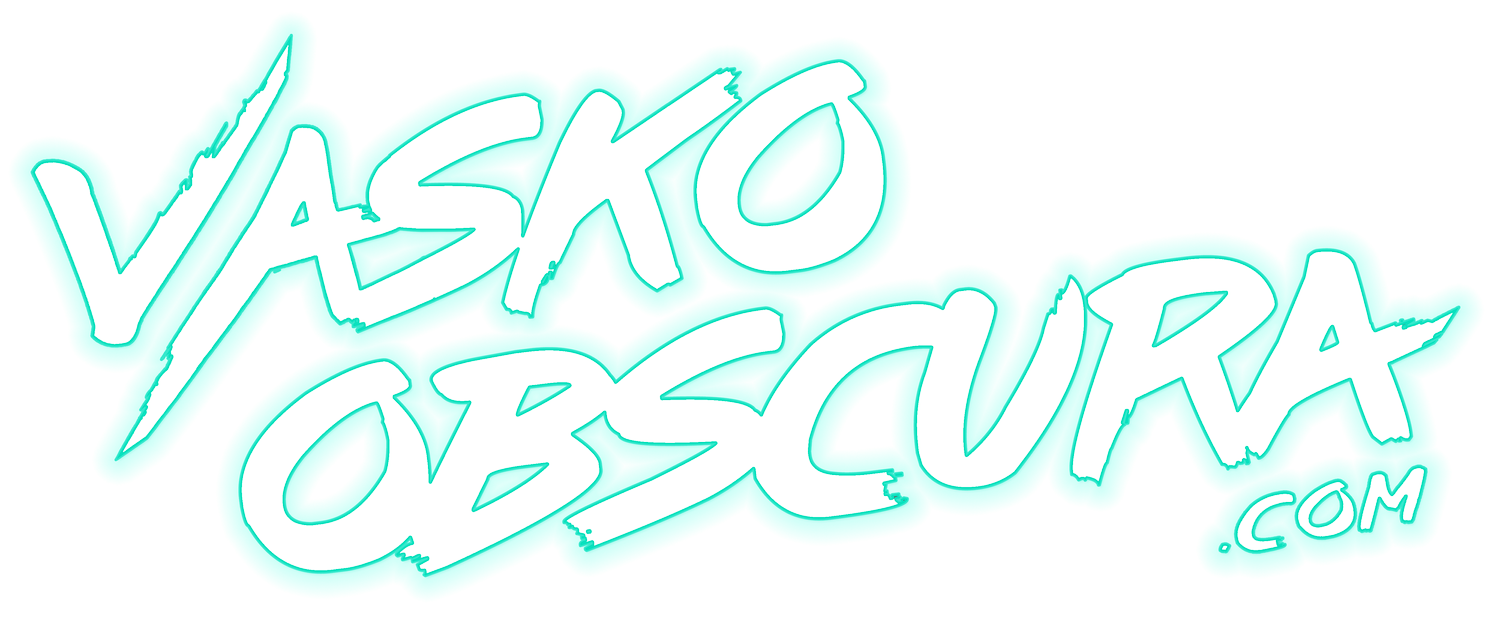HOW TO SHOOT TIMELAPS WITH THE SONY A7III
A lot of reviews talk about how the Sony A7III does not have a time laps mode so I wanted to make a quick video that shows how to achieve the time laps look with the Sony using the S&Q settings. It's very simple. Just open your S&Q settings in the menu and then select 1 frame per second. Turn the dial at the top of your camera to "S&Q" than adjust your exposure and hit the record button. All done.