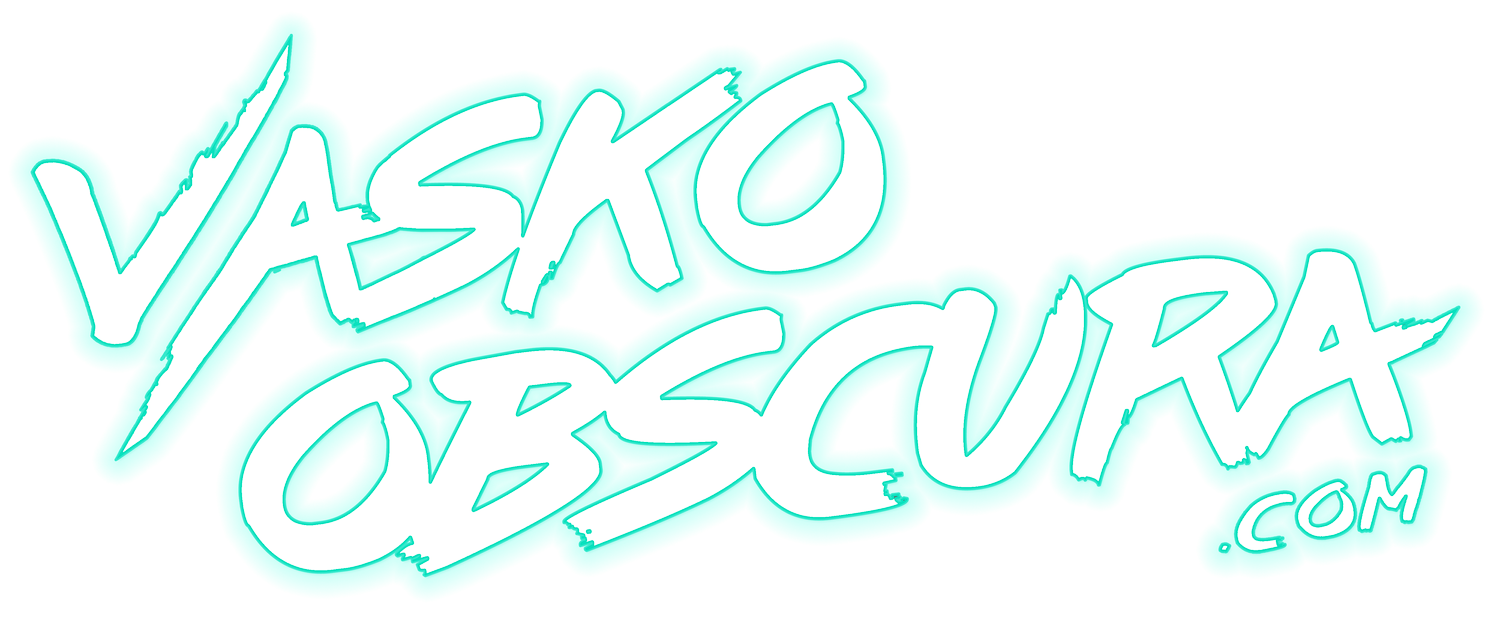HOW I GOT THIS SHOT FOR NEW CANON EOS R USERS
In this video I share a few tips on how I shoot natural light photography with the Canon EOS R. The info in this tutorial is aimed at new photographers so if you're more advanced this might be a little too basic for you. The menu setting I show in this video should be the same across all of Canon's mirrorless cameras so feel free to try this out on whatever camera you are using.
RAW photo out of camera
Edited Photo
100% crop showing the sharpness of the 35mm f1.4 L
Image below shot with the vintage Canon FD 50mm f1.8
▶ EQUIPMENT USED
Canon EOS R5 - https://amzn.to/3snWNve
Canon EOS R - https://amzn.to/3troRPY
Canon RF 15-35mm f2.8 L IS USM - https://amzn.to/32fkIma
Canon EF 35mm f1.4L II - https://amzn.to/2QoRrCO
B+W 77mm Circular Polarizer MRC - https://amzn.to/3dmGdb9
Tiffen Pro Mist 1/8 - https://amzn.to/3uYDXMs
JJC EF-RF Adapter - https://amzn.to/3fv09Jn
Godox VL300 - https://amzn.to/2SCUEQQ
Godox SL-60W - https://amzn.to/3xNwMJp
Neewer 36” Softbox - https://amzn.to/3snYqZS
Neewer CN-160 - https://amzn.to/3ogh4Up
Weeylite K21 RGB Light Stick - https://amzn.to/37YN5vv
Sennheiser AVX MKE2 LAV - https://amzn.to/3x6VtTk
Amazon.ca links here ( https://vaskoobscura.com/myyoutubekit )