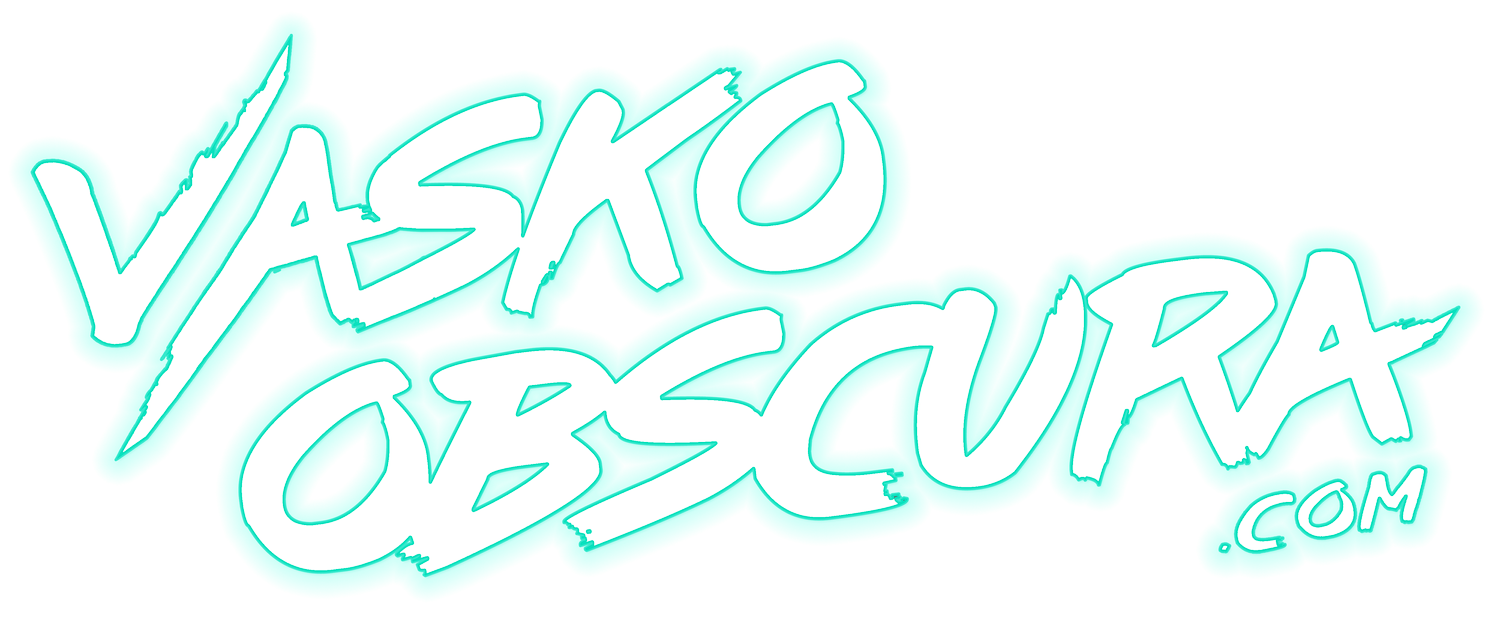EOS R5 Joystick Doesn't Move AF Point, Plus Event Photography Tips
If you've just invested in a Canon EOS R5 and realized that your joystick doesn't move your AF point than this tutorial video is for you. Don't worry there's nothing wrong with your Canon R5 camera. By default the setting which allows your multi controller to mover your AF point is turned off. It's an easy fix to turn it back on. Plus in this video I'll also show you some camera tips and tricks on how to setup your camera for event photography. If you learned something new lave a comment down below.
🚀 EQUIPMENT USED TO MAKE THIS VIDEO
Canon EOS R5 - https://amzn.to/3snWNve
Canon EOS R5 Mark II - https://amzn.to/46UH9NX
iPhone 16 Pro Max - https://amzn.to/3PF6TpN
Canon RF 15-35mm f2.8 L IS USM - https://amzn.to/32fkIma
Godox VL300 - https://amzn.to/2SCUEQQ
Zhiyun Molus X60 - https://amzn.to/3TJo4JK
Weeylite K21 RGB Light Stick - https://amzn.to/37YN5vv
Maono T5 Mic - https://amzn.to/4hKRNeM