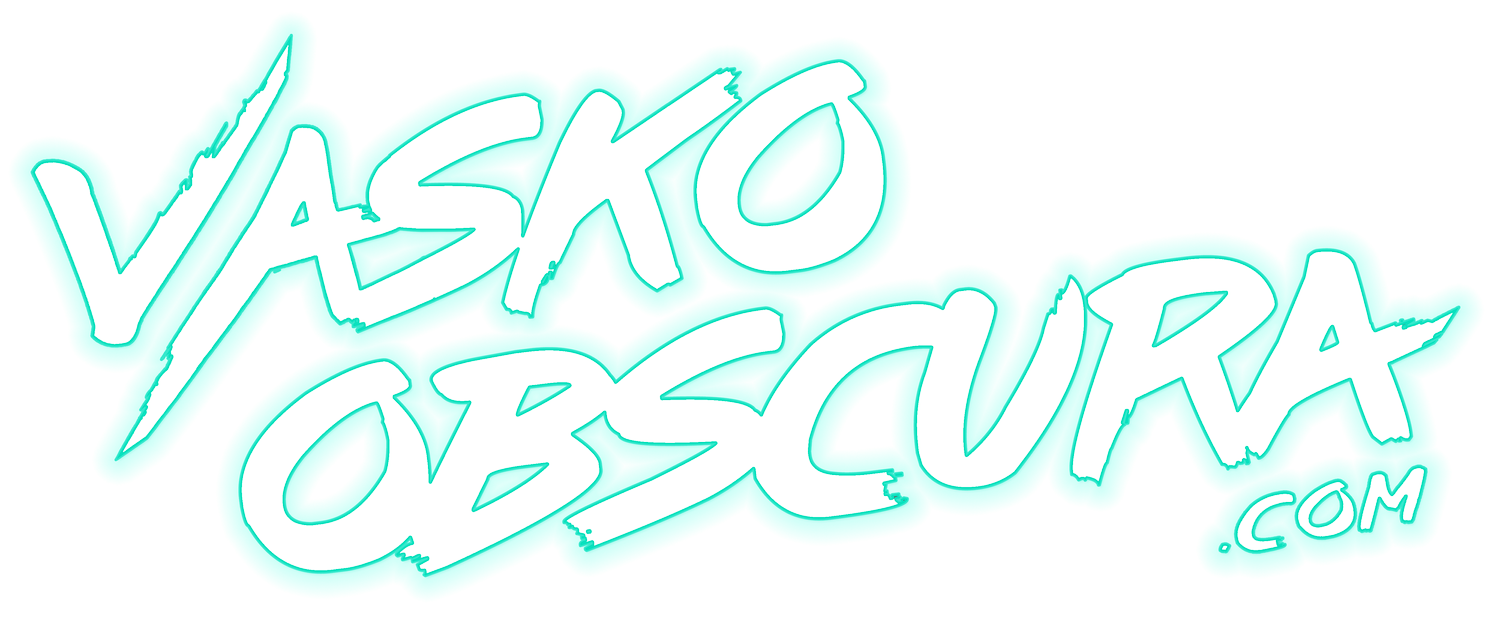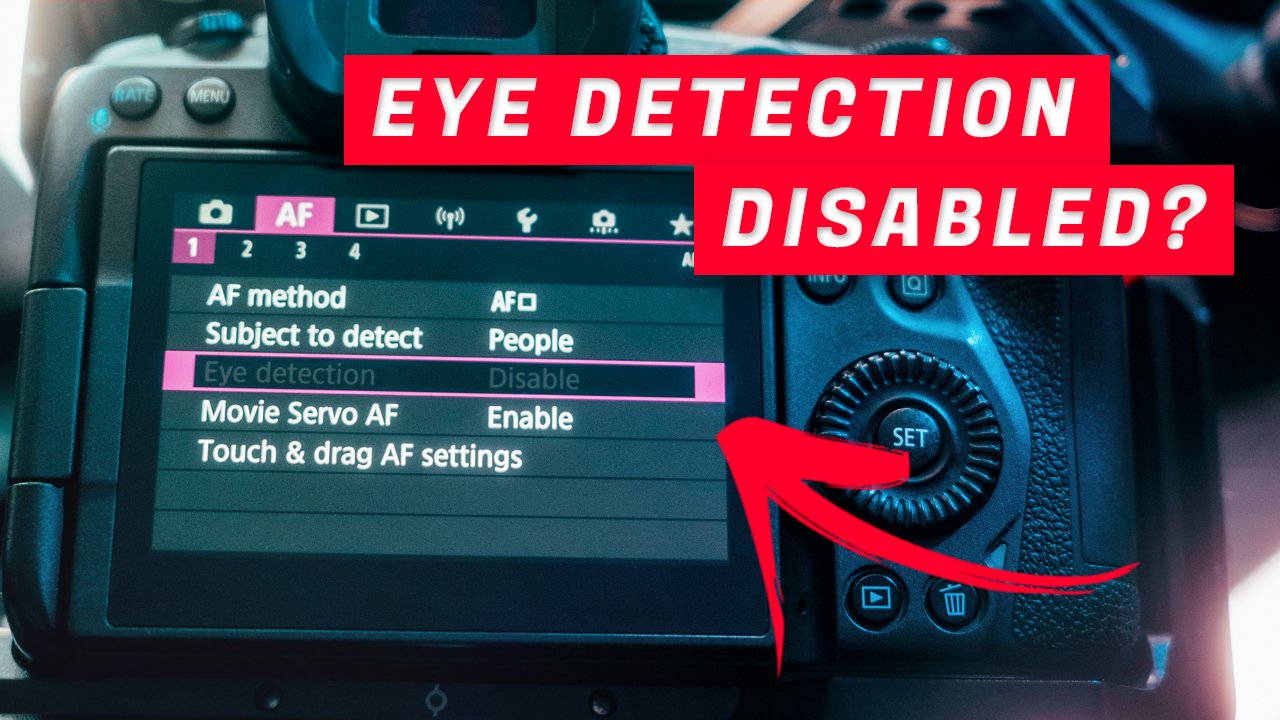Canon Eye Detection Disabled & How to Fix the Error
Canon eye detection disabled error. If your Canon eye detection is greyed out and you don't know how to turn it on than this video is for you. If you have the wrong combination of settings enabled or disabled it can effect other setting in the camera. In this video I'll show you the right settings to tern on to get your eye detection AF working the way it should be.
🚀 EQUIPMENT USED TO MAKE THIS VIDEO
Canon EOS R5 - https://amzn.to/3snWNve
Canon RF 28-70mm f2 L - https://amzn.to/3V4nN28
DJI Osmo Pocket 3 - https://amzn.to/3W1bas7
DJI Lavalier Mic for DJI Mic 2 - https://amzn.to/3LDm00O
Zhuyun Molus B500 - https://amzn.to/3ynuk1w
Godox SL-60W - https://amzn.to/3xNwMJp