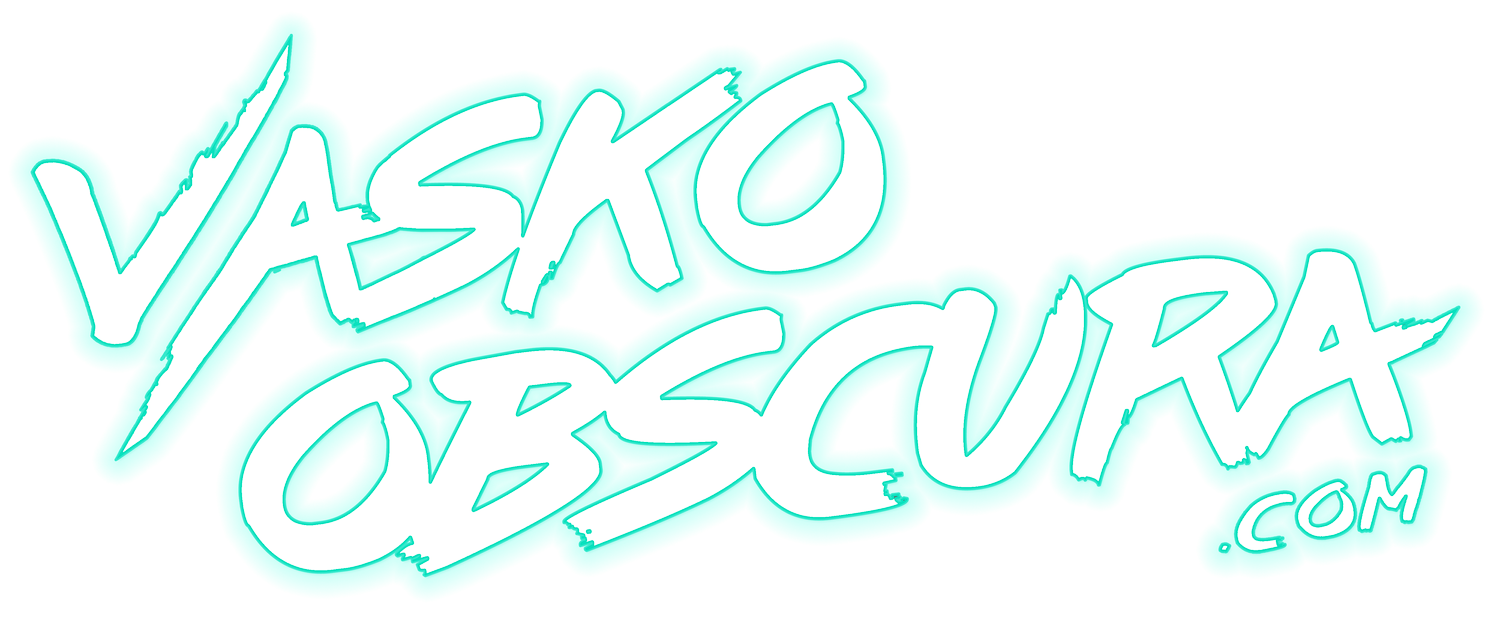CAMERA MENU SETTINGS FOR BEST SOUNDING AUDIO
If you are new to capturing audio with your camera and are wondering how to set up your camera to get the best possible audio with an external mic then this is the tutorial video for you. In this video I go over a few menu settings you can change in your camera to get cleaner audio with less hiss and background noise. I’m using a Canon EOS R5 for this demonstration but all the new mirrorless cameras have similar audio settings in their menus. So if you are using a Sony, Nikon, Panasonic or any of the other popular brands you should be able to apply this knowledge to your setup.
The process is pretty simple. You want to go into your menu and change your audio capture settings from Automatic to Manual. Then you want to change your recording level (or gain) so that your audio input is peaking between -12db and -6db. With those changes you should be able to capture cleaner audio on whatever mic you are using.
EQUIPMENT USED
Canon EOS R5 - https://amzn.to/3snWNve
Canon EOS R - https://amzn.to/3troRPY
Canon RF 24-105mm f4 L IS - https://amzn.to/3mOfLu2
Canon EF 16-35mm f2.8 L II - https://amzn.to/3uUplON
Canon EF 50mm f2.5 Macro - https://amzn.to/3afvQUq
K&F Concept 82mm Variable ND Filter - https://amzn.to/3uTcgVR
Godox SL-60W - https://amzn.to/32iqljp
Neewer 36” Softbox - https://amzn.to/3snYqZS
Neewer 660 RGB LED Light - https://amzn.to/3trqcpY
Neewer Softbox Diffuser for 660 Light - https://amzn.to/32jG1D6
Neewer 18” LED Ring Light - https://amzn.to/3solqrC
Neewer 2-Pack 6600mAh Li-ion NP Batteries - https://amzn.to/3xyQHex
Sennheiser AVX ME2 Lav - https://amzn.to/2T2kj5D
Tripod - https://amzn.to/32mjpBX